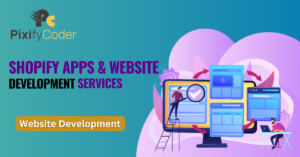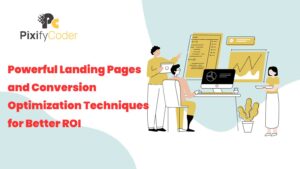Speeding up your WordPress website is crucial for improving user experience, search engine rankings, and overall performance. Here are some effective ways to optimize your WordPress website for speed:
1. Select a High-Quality Web Hosting Provider: Choosing a reputable and high-performance web hosting provider is paramount to achieving a fast-loading WordPress website. Look for a host that offers SSD storage, a content delivery network (CDN) integration, and data centers situated strategically close to your target audience.
Best WordPress Hosting
- WP Engine : WP Engine provides the fastest, most reliable WordPress hosting
- SiteGround : Fast and secure hosting for small and medium sites and businesses.
- Flywheel : Flywheel is managed WordPress hosting built for designers and creative agencies. Build, scale, and manage hundreds of WordPress sites with ease on Flywheel.
2. Optimize Images: Images play a significant role in website speed. Prioritize image optimization by compressing and resizing them before uploading. Utilize tools like Adobe Photoshop or online image compressors to reduce file sizes while maintaining image quality. Additionally, consider implementing lazy loading to defer the loading of images until they are about to appear on the user’s screen.
3. Enable Caching: Leverage caching plugins such as W3 Total Cache or WP Super Cache to store static versions of your website’s pages. Caching significantly reduces the need to regenerate content on every visit, leading to faster loading times for your users.
4. Minify CSS, JavaScript, and HTML: Employ minification techniques to remove unnecessary characters and white spaces from your website’s code. Minifying CSS, JavaScript, and HTML files reduces their file sizes and enhances loading speed. Consider using plugins like Autoptimize to automate this process effectively.
5. Optimize Database: Regularly clean and optimize your WordPress database to eliminate redundant data, such as post revisions, spam comments, and unused records. Plugins like WP-Optimize or WP-Sweep can facilitate this task, ensuring database efficiency and improved site performance.
6. Implement a Content Delivery Network (CDN): Integrate a reliable CDN to distribute your website’s static files (e.g., images, CSS, JavaScript) to multiple servers worldwide. A CDN ensures faster content delivery by minimizing server response time, especially for users in various geographic locations.
7. Opt for a Lightweight Theme: Choose a well-coded and lightweight WordPress theme that aligns with your website’s purpose and design requirements. Avoid feature-rich themes with unnecessary bloat, as they can hinder site speed.
8. Reduce HTTP Requests: Limit the number of HTTP requests by consolidating CSS and JavaScript files and employing CSS sprites for images. Reducing the volume of requests significantly improves loading times.
9. Enable Gzip Compression: Implement Gzip compression to compress your website’s files before sending them to the user’s browser. This reduces overall file size and improves load times. Verify with your hosting provider if Gzip compression is enabled by default, or use plugins like GZip Ninja Speed Compression.
10. Optimize WordPress Heartbeat API: Assess and manage the WordPress Heartbeat API to avoid excessive server resource usage. Consider limiting its frequency or disabling it on non-essential pages using plugins like Heartbeat Control.
11. Implement Browser Caching: Set appropriate expiration dates for static resources in your website’s .htaccess file or through caching plugins. Browser caching allows returning visitors to load your site faster by retrieving files from their local cache.
12. Regularly Monitor Website Performance: Employ tools like Google PageSpeed Insights, GTmetrix, or Pingdom to regularly monitor your website’s speed and performance. These tools can identify potential bottlenecks and offer valuable suggestions for improvement.
By meticulously applying these speed optimization techniques, you can significantly enhance the loading time of your WordPress website, leading to improved user experience, heightened satisfaction, and potentially higher search engine rankings. Always ensure to back up your website before implementing significant changes and thoroughly test the speed after each modification to ensure optimal results.